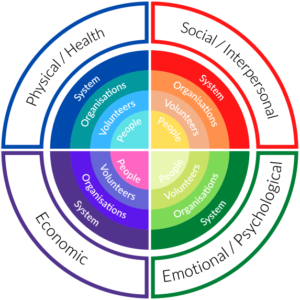Once you have registered to use the toolkit you will be able to access the CAVEAT Outcome Model.
Move through the model have have a look at each domain.
Think about the way your organisation works, and the services you provide. This will help you to identify which outcomes in the toolkit are relevant for your organisation. Looking through the outcomes included in this toolkit will give you some ideas.
The first thing to think about is what you expect to achieve by delivering a service. This is sometimes called ‘a theory of change’ and describes the links between the activities that you undertake as part of your service and what the service might reasonably be expected to achieve.
For example, a yoga programme might be expected to have benefits for older people in terms of increased physical activity, increased mental wellbeing and increased social networks. Volunteers delivering the programme might also benefit by sharing their skills and experience and feel a greater sense of purpose in their lives.
Think about possible short, medium and long-term potential outcomes and who might benefit – might the yoga programme enhance the reputation of your organisation? Does it contribute to the financial stability of the organisation?